If you don’t know how to connect laptop to projector with HDMI cable, then, this article is for you. It is relatively simple, but you need to know the proper step.
The modern projector allows displaying things like image, audio, video, etc generated by laptop or desktop computer. Besides, you need the appropriate cable according to the ports.

How to connect laptop to projector with HDMI cable
Many laptops don’t have HDMI port. If you have such a laptop you have to buy an adapter because an adapter works as media to connect two cables to the laptop.
- First, turn off the laptop and projector.
- Connect the HDMI cable from the HDMI port/external video port to the projector.
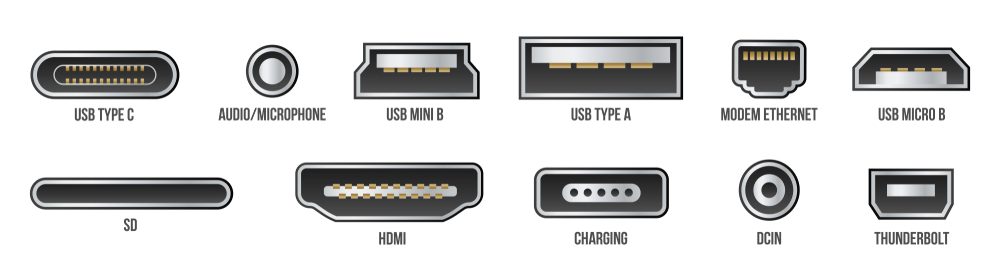
- Then, connect the “Audio Out” port of the laptop to the projector for the sound.
- Plugin the projector to the power supply, then press the power switch to turn on.
- Again, turn on the laptop.
- Hold the Function (Fn) key and press F4, F5, F7, F8 (one of them) key to sync laptop and projector. (Depending on the laptop models and brands you may need to use other F)
If still, you are unable to solve the problem, please watch the video.
I hope, the guide above on how to connect laptop to projector with HDMI cable will help you. If you have any queries, please let us know in the comment box.