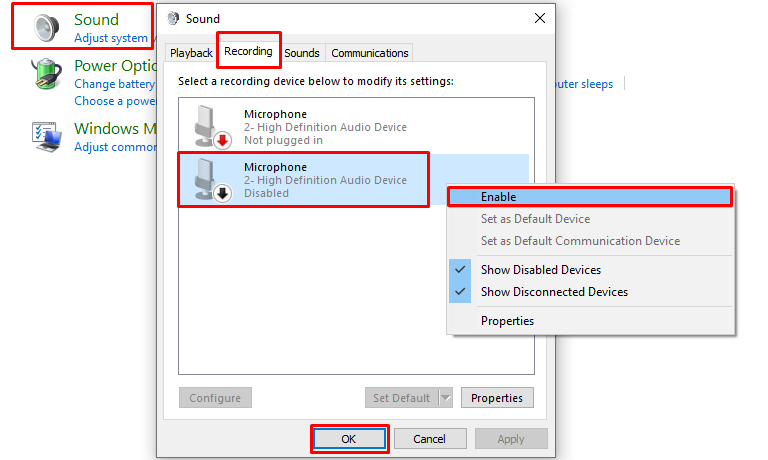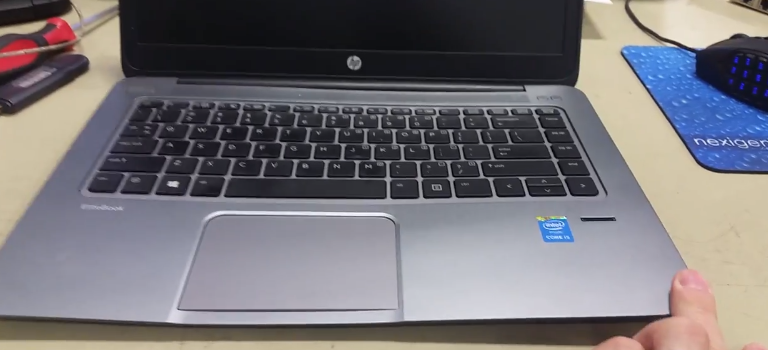How to Turn on Microphone on Dell Laptop
A working microphone is very essential for you as a laptop user. Whether you need to conduct an online meeting, record a video, or take part in a voice chat, having the right microphone set up on your Dell laptop is important. This article will provide step-by-step instructions on how to turn on the microphone … Read more