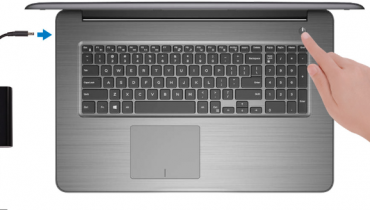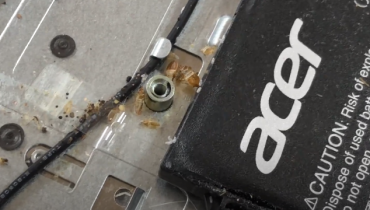Having a laptop with a bent corner can be an incredibly annoying experience. Laptops are expensive and no one wants to think about replacing theirs so soon after buying them.
Fortunately, there is hope! In this article, we will provide detailed instructions on how to fix a bent laptop corner without any professional help. We will discuss the tools you need and the steps you can take to complete this task in no time at all.
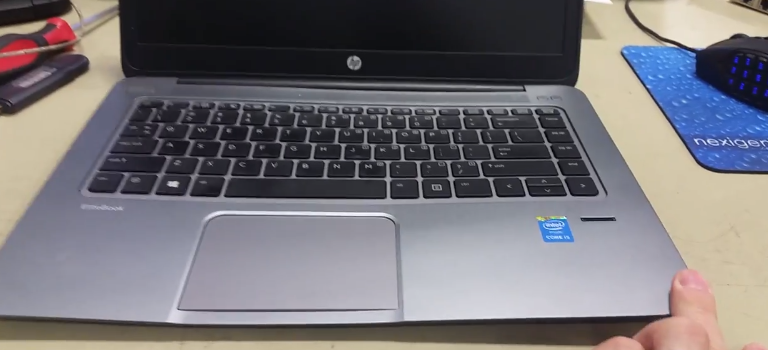
Causes of Bent Corners
The primary cause behind bent corners is drops and shocks from falls. Even if a laptop has been dropped from just a few feet height, it can be enough for some of its edges to start bending inward.
Another cause of bent corners is applying too much pressure on the laptop surface when using it on soft surfaces like bedsheets or carpets.
Tools Needed for Repair
Fixing a bent laptop corner is a relatively easy but time-consuming task. You need some basic tools and materials to repair the laptop. Here’s what you’ll need to get started:
Screwdriver: First and foremost, you’ll need a set of small screwdrivers. Depending on your laptop model, there may be screws of different sizes that must be removed for access to the bent corner. Ensure that the screwdriver heads are compatible with the type of screws used in your computer before attempting any repairs.
Towel: You’ll also need an old cloth or towel nearby. This can help protect delicate components within your laptop from scratches as they’re exposed during repair work.
Replacement parts: Finally, if possible, have a few replacement parts handy (like plastic brackets or rubber feet) in case they become necessary during repairs.
Step-by-step guide to Fix a bent laptop corner
Fixing a bent laptop corner can be tricky and time-consuming, fortunately, with the right tools and techniques, fixing a bent laptop corner is relatively easy. Here are the steps you need to take to repair your damaged laptop:
- First, turn off the device and remove the battery.
- Then use a soft towel or brush to carefully clean out any debris from around the damaged area before attempting any repairs.
- Remove the screws from the bottom of your laptop and take off the back panel.
- Then, use a hair dryer or heat gun. Then, warm the plastic around the bent corner until it begins to soften.
- Use something flat but sturdy to gently press down on the corner until it is straight again.
- Once finished, reinsert your battery and power on the device to make sure everything is working correctly.
Hope, you know how to fix a bent laptop corner, now. And you will be able to reshape your laptop with ease. Unless, if you are unable to fix the issue on your own, there are professionals who can provide help as well.