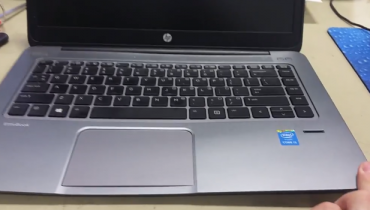Do your Acer laptop charger light blinking when plugged in? That means something wrong with the laptop battery or the adapter is faulty. The color of the blinking light helps to understand the reason for blinking such as a solid LED light that indicates the laptop charger is working. Although, the blinking light varies from model to model and brand to brand.

Acer laptop charger light blinking when plugged in
The orange light blinks slowly means the battery charge is low, and when the charge is less than 3% the light will blink rapidly. If the battery is not charging properly, follow the guide below to reset the power-
- First of all, shut down the laptop.
- Remove the power cord, AC adapter, and battery from the laptop.
- Then, press and hold the power button for at least 30 seconds.
- Connect the power cord or AC adapter, and reinsert the battery again.
If your laptop has a built-in battery –
- Shut down the laptop.
- Disconnect the power cable.
- Then, upside down the laptop.
- Otherwise, find out the pinhole reset from the bottom of the laptop. Using a paperclip, press and hold the pinhole for a minimum of 5 seconds.
- Plug in the power cable and switch on the laptop.
We have some articles about light blinking, there are HP Laptop Caps Lock Blinking, Power Light Blinking on Dell Laptop, and Battery Light Blinking Red MSI Laptop. Also, this video may help.
Still, is your Acer laptop charger light blinking when plugged in? If you have any queries let us know or leave a comment.