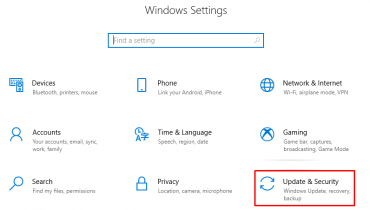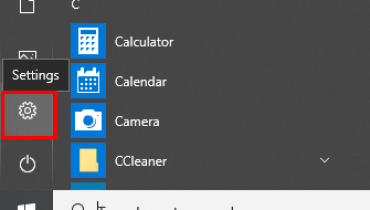HP laptop screen goes black but still running? Want to get back you normal screen? Searching for the solution to solve the issue? If you get the right solution, you can solve the issue easily. However, I have provided an instruction to fix your problem.
How to fix HP laptop screen goes black but still running?
Your HP laptop black screen problem can be the cause of different issues. Such as, it might be a simple issue like your HP laptop has low brightness settings, outdated drivers or BIOS. Otherwise, maybe a major problem like your monitor damaged or any hardware problem. In that case, you may need to replace.
Follow the step by step guide below to solve your problem.
1. Perform a hard reset
Perform a hard reset to your system because sometimes a hard reset can solve many problems which cause black screen issues. If your hp laptop black screen with cursor and you don’t know how to reset HP laptop, follow the instruction to reset-
- Turn off your HP laptop.
- Remove port replicator from the computer.
- All external devices like printer, external monitor, and USB storage disconnect from the computer.
- If the computer is with AC adapter, unplug it.
- From the battery compartment of the laptop, remove the battery.

- After removing the battery and unplugging AC adapter, for 15 minutes press and hold laptop’s power button which helps to drain remaining electrical charge from the capacitor.

- Plug AC adapter and insert the battery into your laptop again. But, you should not connect any other external device.
- Turn on your laptop by pressing the power button.
- To select Start windows normally, press the arrow keys when opens startup menu. Then, press Enter.
- Reconnect all peripheral devices that you had disconnected.
- Your HP laptop has been reset successfully. Update your windows and update your all drivers from HP support assistance to keep your system update after a reset.
After performing a hard reset, if your problem remains then go to the next method to troubleshoot.
2. Test the display by connecting an external monitor
HP laptop screen might be black if there is any problem with the backlight of the LED display. To make sure that your display is ok-
- Connect an external monitor and restart your laptop.
- If there is a problem to view external monitor, press F4 key and hold it until display the screen.

- If display an image on the connected external monitor, it might be a problem with your graphics driver that conflict with laptop display.

- With the connected external monitor, download chipset driver and latest graphic from HP Customer Support and install them. If you get latest BIOS version there, download and install it too.

- After updating graphic, chipset driver, and BIOS, if still, the display remains black, then it might be LCD deflects. You need to send your laptop for service.
If you hear operation sound properly, then you should go next step of troubleshooting.
3. Recovering HP laptop BIOS
When upgrading the BIOS on HP laptop, a previous BIOS version copy stored in the hard drive’s HP_TOOLS partition. Many HP laptops come with emergency BIOS recovery function which helps you to recover last known good working BIOS version from your laptop hard drive as the hard drive is working correctly. Follow the step if hp laptop black screen with cursor,
- Shut down the laptop.
- Use a power adapter to connect the laptop to a power source.
- Press and hold “B” key and “windows” key together while off the laptop.
- With “B” key and “windows” key, press and hold the power button on the laptop for one second. Then, release altogether.

- The laptop screen will remain black for 40 seconds. BIOS update your screen display and automatically begin the update.
4. LED light
LED light shows the different type of error conditions. If you hear one of two beeping sound before starting the laptop, then the BIOS startup normally. If your laptop has serious hardware issues, it might beep, but won’t start.
If your HP laptop screen goes black but still running, follow the above guideline that will help to find out the problem and troubleshoot successfully. Get back your laptop normal and use again.
If your Dell Laptop Black Screen With Cursor, check the article.