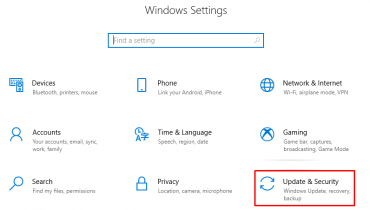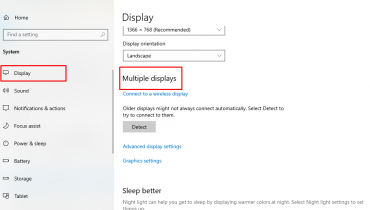There are many reasons to face the MSI laptop battery light blinking red issue. It may be a charger problem and you need to change a charger. Also, a faulty charger cord can be responsible for the problem. Even, you need a battery replacement if the battery is damaged. First of all, you have to find out, what the exact problem is.

How to fix MSI laptop battery light blinking red
AC adapter or charger cord issue: The cables are properly attached to the charger. Plugged in the AC adapter to the power supply and connect the laptop. Check your battery charge indicator. If you can see the light, then the AC adapter is OK, otherwise, you have a faulty charger cord or AC adapter.
You can use another adapter with the same model for sure. Another adapter is charging the laptop means your adapter or charger cord is damaged.
Battery issue: If the charge indicator appears after connecting the charger to the MSI laptop, let the laptop fully charged. Once the laptop fully charged, disconnect the charger and let the laptop cool. Press the power button after 5 minutes.
If the laptop turns on, nothing serious. Just your battery was low. Even, the AC adapter, charger cord, and battery everything is OK.
If it does not turn on, you have a faulty battery.
Sometimes MSI laptop battery light blinking red when the charger is unable to supply the right amount of power. In this case, you also need to change the charger. After finding the exact problem, replace the charger cord, AC adapter, or battery whatever you need.