Does your Acer aspire touchpad not working windows 10? Did you recently install windows 10 enterprise on your laptop? If yes, could you see the touchpad driver in the device manager after installing them? Did you find where it installs? Read the article to get the solution!
Acer aspire touchpad not working windows 10
Acer aspire touchpad not working after windows 10 upgrade is a common problem. Here is a solution to this issue. It will work for all Acer aspire models.
Method 1: A quick and easy solution
- Press Fn + F7 keys.
- If it does not solve your problem, press Fn + F6.
If you have disabled the Acer keyboard accidentally, this process will solve your problem, otherwise, go for the next method.
Method 2: Update driver
- Go to the Acer driver page. You can use this link.
- Enter your device serial number, SNID or model number to download Intel IO chipset driver for windows 8.1.
- Run the downloaded driver in compatibility mode, then install it.
- The system will ask you to restart the computer. You should restart the computer.
- After the restart, the Acer laptop computer will be able to recognize the trackpad.
- Go to the Acer support page, download the Synaptic or Elan driver for Windows 10.
- Then, install and restart the computer.
N.B: If the trackpad does not work after restarting the computer, press the Function F7.
Acer aspire e15 touchpad not working windows 10
Try Method 1: A quick and easy solution on above for Acer aspire e15 touchpad not working windows 10 issue if it does not work for you apply the following methods –
Method 1: Hardware troubleshooter
- Connect a USB mouse.
- Click on the Start icon from the left bottom of the screen.
![]()
- Then, click on Settings from the menu.
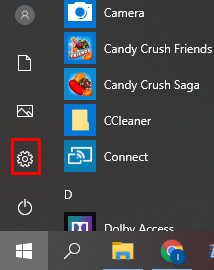
- Select Update and Security.

- Then click on Troubleshoot.
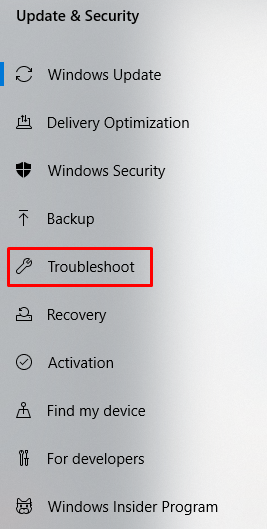
- Scroll down and click on Hardware and Device > Run the Troubleshooter to find the problem with the touchpad.
After completing the troubleshooting process, restart the computer
Method 2: Check the touchpad
- Right-click on Start.
- Click on the Device Manager.
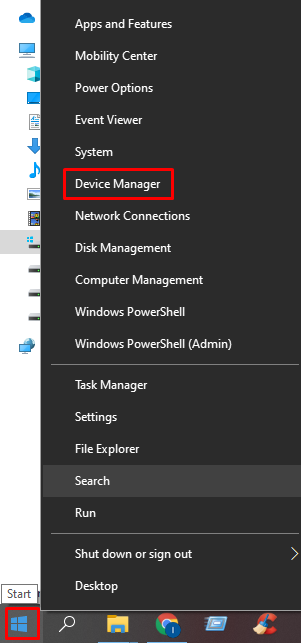
- Click on the > sign to expand Mice and other pointing devices, then see if you have a disabled touchpad.

If this article cannot solve your Acer aspire touchpad not working windows 10 issue and still your laptop is under warranty, you should contact with Acer support center.


