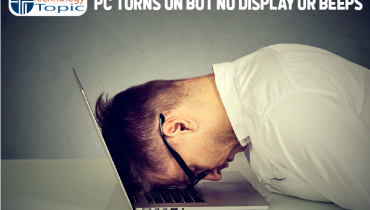When you pressed the PC power button to turn it on, but noticed that the power button not working pc? Did you try several techniques such as unplug the power cord and leave for 20 minutes, press the power switch of PSU, and then quickly press the power button, pushing fast and slow, etc. to fix it? Nothing helps?
Read the article to solve the problem.
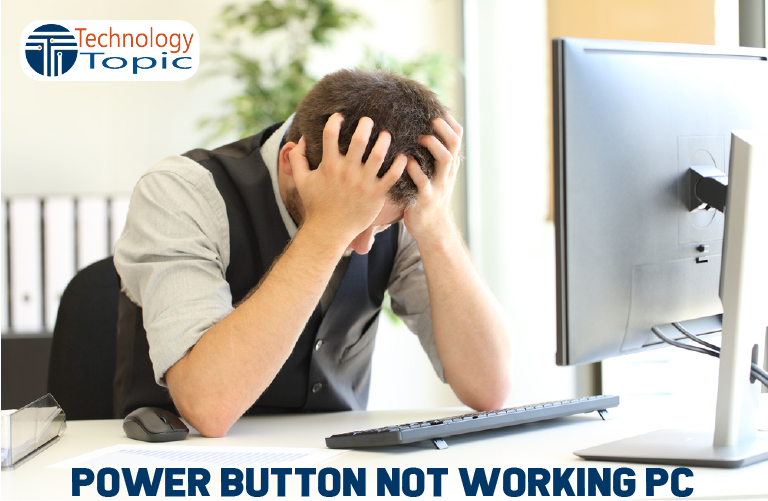
How to fix power button not working pc
The power button, motherboard, CPU, etc. might be responsible for the problem. First of all, you should find out which component of the computer is causing the issue.
Method 1: Press and clean the power button
- Press the power button or power supply test button (which is located near the power supply indicator LED) for about 10 seconds. Hope it turns on the computer.
- Take off the side cover first and lift the side tabs to remove the front bezel.
- Pull the lever on the top of the chassis and remove the top cover.
- Then, carefully spray contact cleaner on contacts of the power button.
Method 2: Stuck the power button
- Press and hold the power button, the PC will shut down.
- Remove the power button connector from the power button pins of the motherboard front panel.
- Jump and hold the pins using a paper clip, hairpin, or screwdriver.
- The PC will start and shut down after 2 or 3 seconds because of power switch shorted out or stuck down.
How to diagnose the power button
- Remove the power button connector.
- Use a paperclip or screwdriver to jump two header pins touching them for a few seconds.
- If the PC keeps running, you need to replace the power button.
Method 3: Replace the power button
- From mobo header, Disconnect the PC power button connector.
- Using a screwdriver open the plastic tab or screw to remove the plastic panel from the case.
- Then, from the front panel power button assembly disconnect the power switch. It may be tough to remove. So, you have to force to break the glue.
- Buy and replace a new one, it would be fitted well because almost all the switches are the same in shapes and sizes.
Here is a guide to turn on the computer without the power button, you can use the technique until fixing the power button not working pc issue.